Navigation
All teachers and students of the Faculty of Veterinary Medicine are granted free accounts for the online service Microsoft 365 for Education. Through this service, online versions of popular applications (Word, Excel, PowerPoint, Outlook...), as well as desktop versions of One Drive and Microsoft Teams applications are available to users.
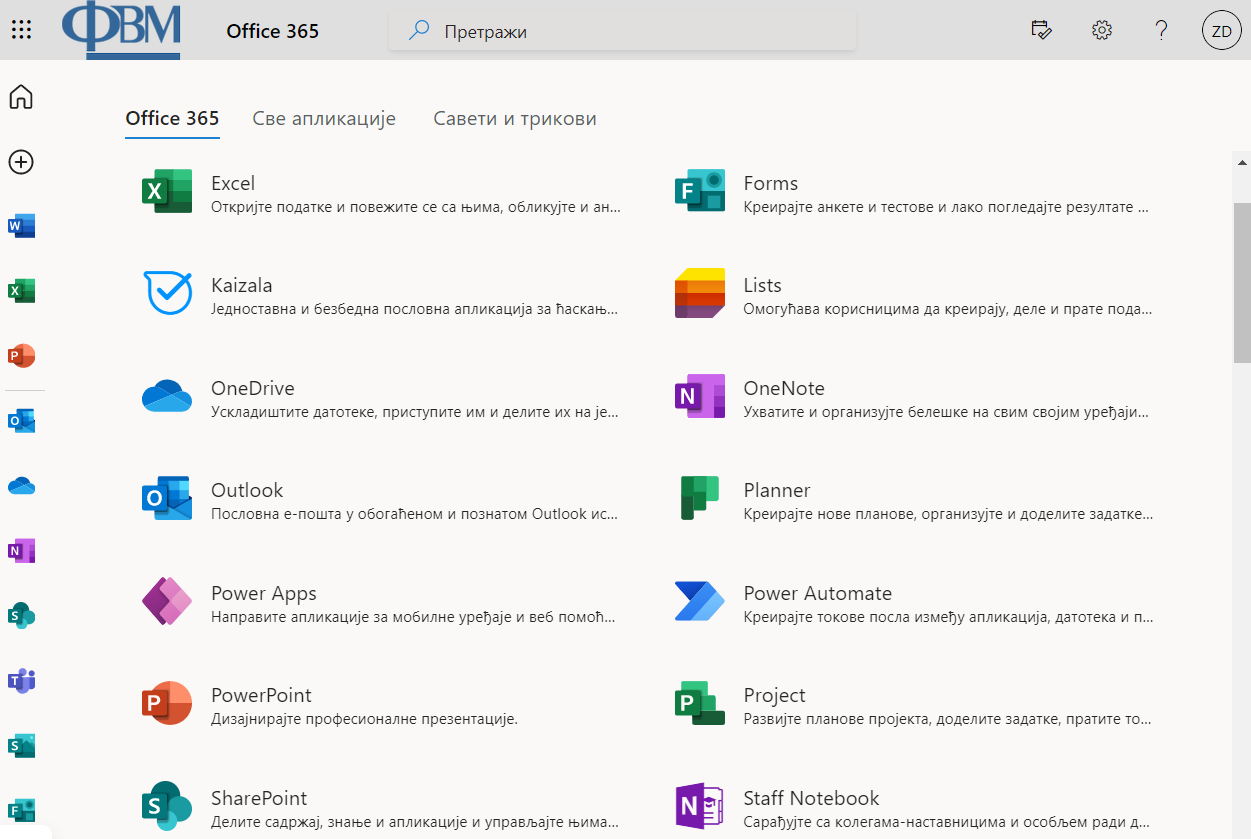
The service is accessed via one of the following links:
During the first login, users are required to change the password!!! The new code must contain at least 8 characters, including at least one uppercase letter, lowercase letter and number.
Students are recommended to send an email to the address m365podrska@online.vet.bg.ac.rs from their new account at https://outlook.office.com/ after accessing the service for the first time, in which they will indicate their personal email address from another service (gmail, yahoo, hotmail...). Requests for password reset for M365 accounts will only be accepted from the addresses provided in this way, or in person with a student index in the premises of the Information and Communication Center (office 72, left in the central amphitheater).
Support address: m365podrska@online.vet.bg.ac.rs
Note 1: Microsoft 365 accounts for students come with a created e-mail address at the subdomain @stud.vet.bg.ac.rs and an automatically configured e-mail application at the address https://outlook.office.com/, and we recommend students that for official communication with teachers and other employees at the university use these accounts.
Note 2: by default, send messages to teachers to their official @vet.bg.ac.rs addresses that are listed on the faculty website and individual department presentations, and only use their Microsoft 365 addresses (subdomain @online.vet.bg.ac.rs) with prior consultation with the teachers, to ensure that the mail on that account is checked regularly.
Parameters for setting up e-mail applications on computers and smartphones to check mail in an Outlook Online account:
Incoming mail POP protocol:
Server: outlook.office365.com
Port: 995
Encryption: TLS
Incoming mail IMAP protocol:
Server: outlook.office365.com
Port: 993
Encryption: TLS
Outgoing mail:
Server: smtp.office365.com
Port: 587
Encryption: STARTTLS
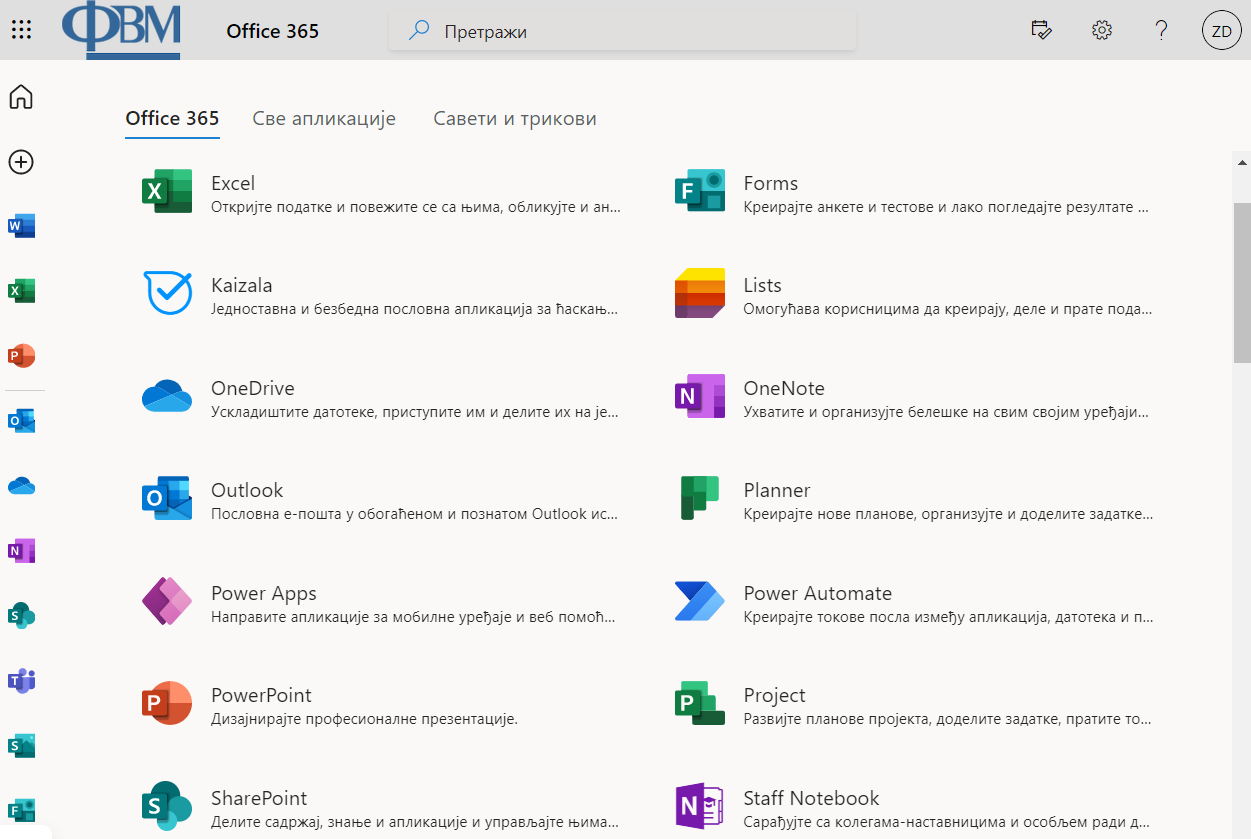
 DOWNLOAD MICROSOFT TEAMS
DOWNLOAD MICROSOFT TEAMS 

